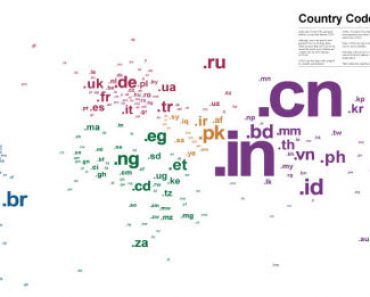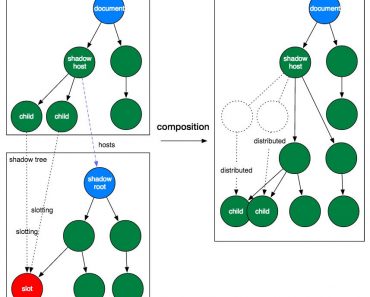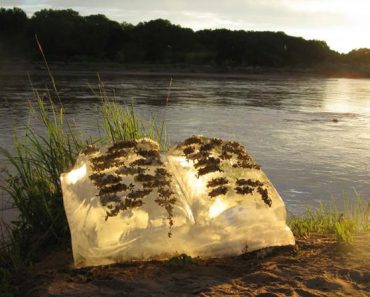It is almost impossible to imagine doing day-trips or traveling to a new place without checking it out on Google Maps. Unfortunately, it restricts to zoom in after a certain level.
However, there is a trick to bypass that restriction, i.e., zoom in almost indefinitely into Google Maps. And that is what I am going to share in this post.
Read Also: Best Offline GPS Map Apps for Android & iOS
Two tricks to zoom in into Google Maps
I am going to show few tricks that involve altering the URL of Google Maps. That said, these tricks work when you are browsing the map in a web browser and not in a native application, like Google Maps for Android.
Trick #1: Particularize latitude/longitude
The first trick is to provide more precise latitude/longitude information.