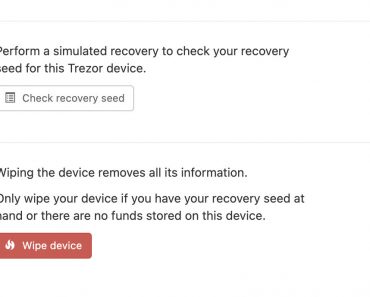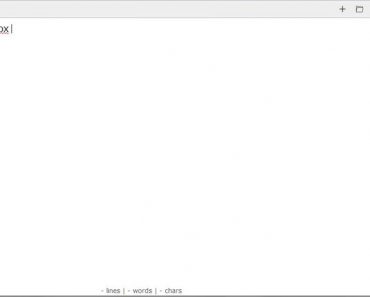Reader View is a popular feature of the Firefox browser, that changes the appearance of a web page, and makes it more readable by removing visual clutter such as images, ads, headers, and sidebars. Reader View is, however not available, for all home pages.
If the feature is available for a certain page, you will find the icon to enable it in the shape of a small book icon displayed to the right of the address bar.
IMAGE: Mozilla.org
There are a few built-in options that allow readers to customize the look of the Reader View. We’ll be looking at those options before showing you what you can do to further personalize the look of the Reader View. For demo purposes, I will be using an article by National Geographic article.