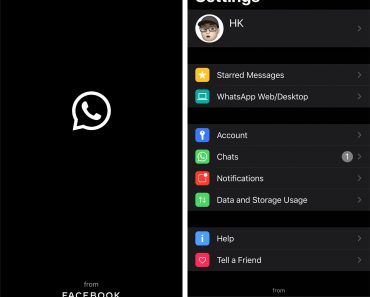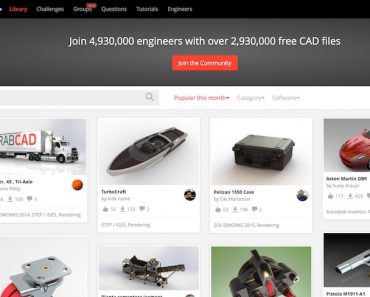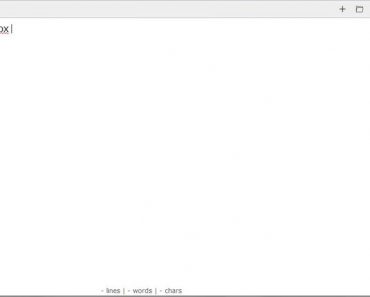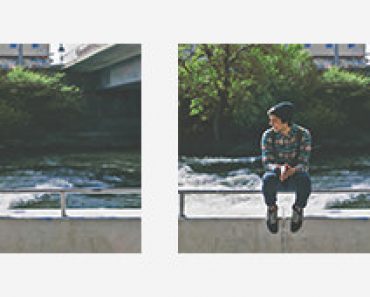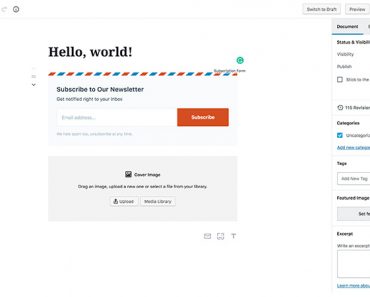With the release of macOS Sequoia, Apple has transformed its built-in password manager into a standalone app. It’s no longer buried inside system settings, and honestly, it’s much better now, offering more control and features.
If you’re a Mac user who’s been using a third-party password manager like 1Password, it might make sense to switch to Apple’s native Passwords app. After all, it’s built right into macOS and it’s free.
If you’re thinking about migrating from 1Password or just want to see if Apple’s Passwords app is more convenient, this guide is for you. I’ll walk you through the simple steps to move all your credentials from the 1Password app over to your Mac’s Passwords app.
Step 1
First, head over to your 1Password app, on the navigation bar, go to File > Export and choose the user you want to export.