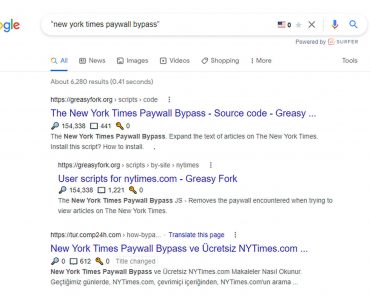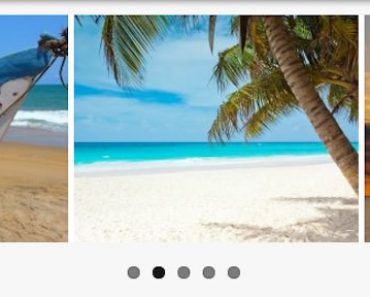Like its predecessors, Windows 10 also comes with a bunch of features to increase battery timing, including a completely new Battery Saver option. On top of that, the Anniversary update and the new Creators Update also came with some changes to help you get more time out of your laptop battery.
However, if you are looking for even more up time or your battery is not holding enough charge, then there are some ways to deal with that.
Apart from the built-in power saving options, I know many other tweaks to trim down Windows 10 battery consumption and below I share all of them with you.
Read Also: 25 Tips & Tricks to Speed up Windows 10
1. Disable UI animations and shadows
Windows 10 UI consists of many animations and shadows to make it look cool, but you can turn them off to save battery power.