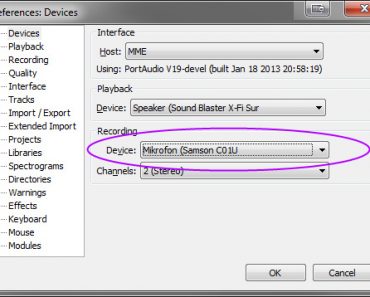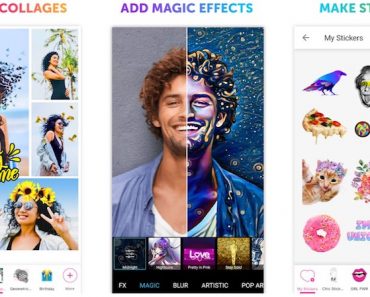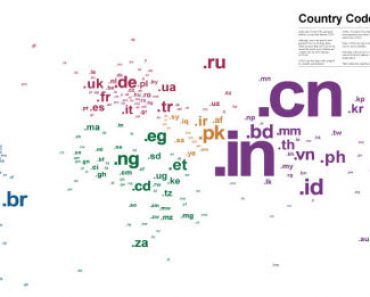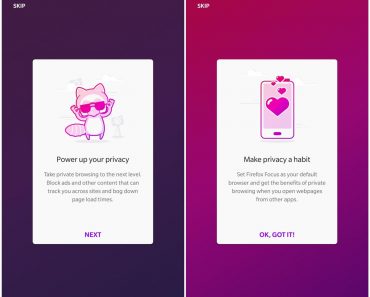No matter how many fancy buttons and menus we’ve got, there are always programmers who appreciate command line access in their work environment, especially when it eliminates a hunt for the right button or menu that displays the needed setting in our line of sight.
Firefox has had a Graphical Command Line Interpreter, or in short a GCLI for a while now, and been expanding its command set over time. The GCLI commands provide developers with a quick access to development and configuration tools. It also has an autocomplete feature; if you press Tab while typing any command, the commands suggested by GCLI will be entered.